how to hack wifi id using cmd
There's lots of people in this world want to know how to hack wifi networks. You must search for CMD and run as administrator. But you need to trick your victim to connect his Wifi to your PC or Laptop. NOTICE: This for education only. Note: Even if the victim has logged you out from the Wifi long time ago you still can hack the password.



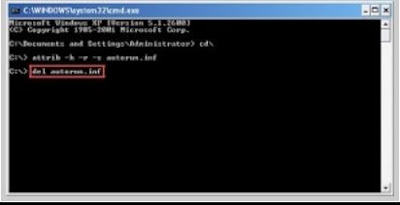










0 comments: